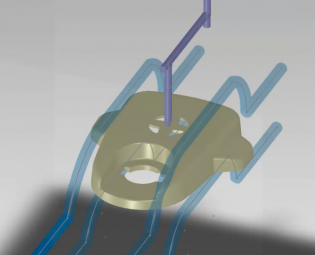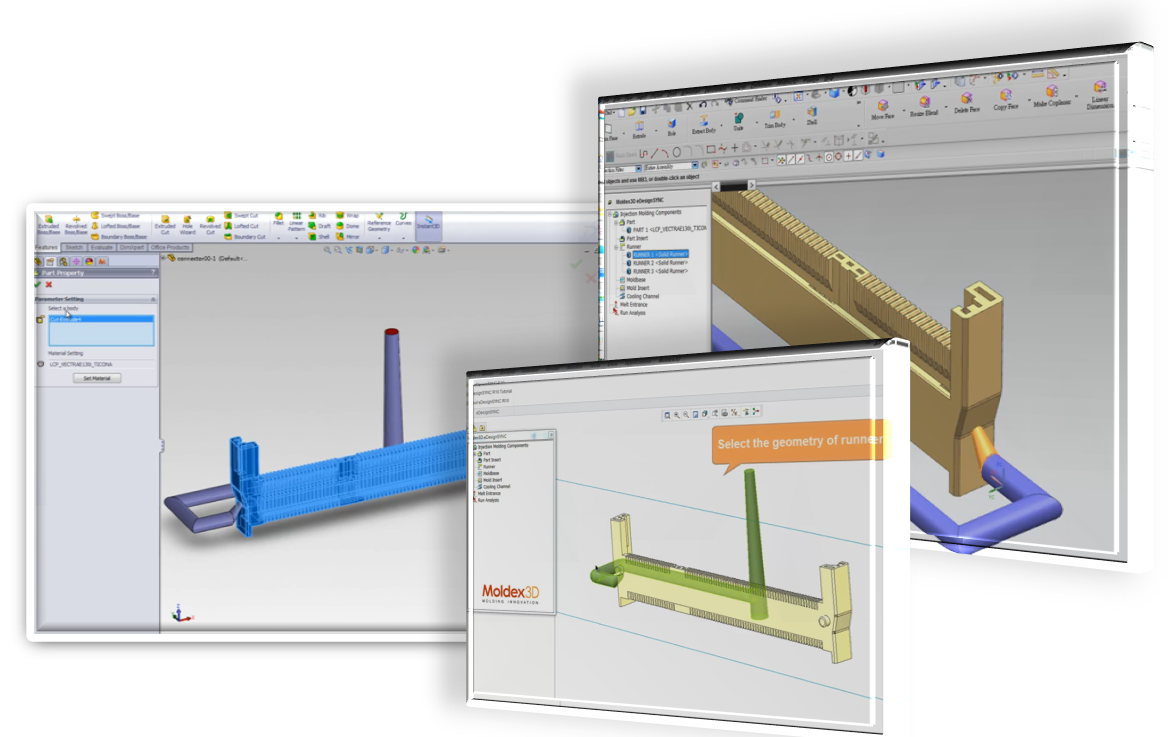
Insider Spotlight
Get eDesignSYNC Instant Insight into Your CAD
Moldex3D eDesignSYNC is seamlessly embedded within NX, Creo, and SolidWorks. With a friendly user interface and automatic 3D meshing technology, eDesignSYNC makes the simulation preprocessing easier than ever! You can finish preprocessing and setup every process parameter without leaving the CAD environment. The available analysis with eDesignSYNC includes flow, pack, cool, warp, MCM, fiber, etc. To learn more, please watch our tutorial of eDesignSYNC for NX now! The same procedures can be converted to Creo and SolidWorks.
Basic Tutorial
From this video, you will learn the basics of eDesignSYNC. With just a few quick steps, you can begin simulating your model.
- Choose Your CAD to Watch:
Solid Runner & Symmetry Computation Demo
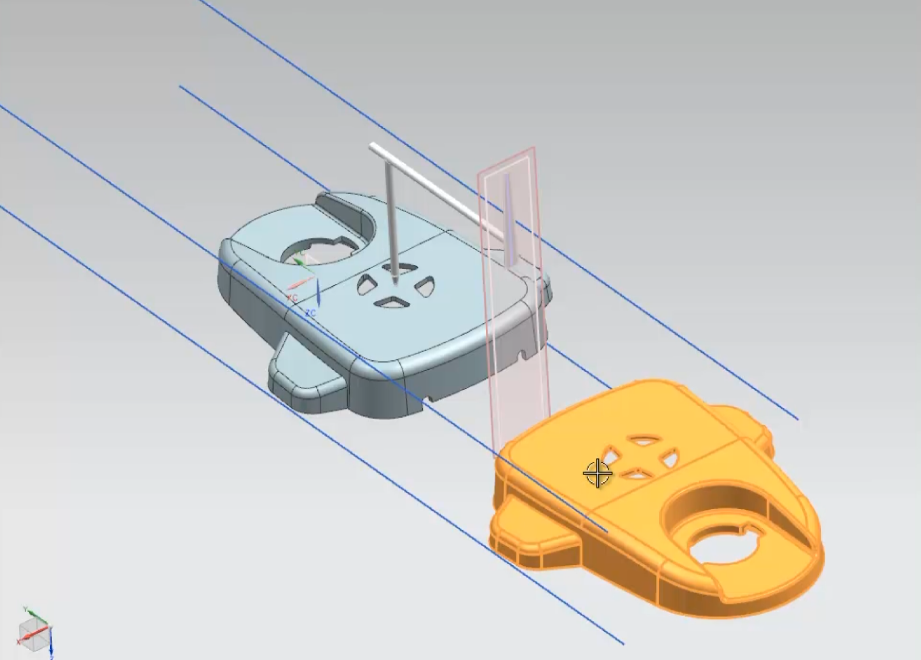
eDesignSYNC can also support the runner system created within CAD environment. With a solid runner system, you will be able to apply symmetry computation to your model. Applying symmetry computation will not only decrease the calculation time, but also raise the accuracy of the simulation.
- Choose Your CAD to Watch:
Case Studies
Using eDesignSYNC can be cost effective to your design. Throughout these case-study demonstrations, you will learn how to discover possible manufacturing defects and then how to improve the design to avoid or eliminate the problem.
Connector
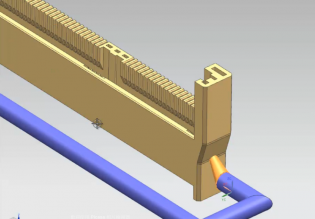
In this demonstration, a typical connector will simulated by eDesignSYNC. By examining the result of the simulation, we can easily discover that the flow pattern of the part is unbalanced. By changing the thickness of one side of the connector, the result will be improved.
- Choose Your CAD to Watch: