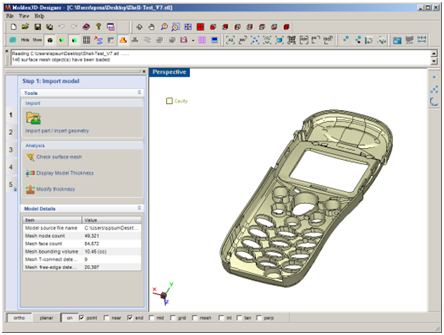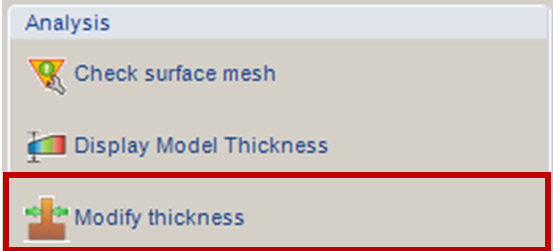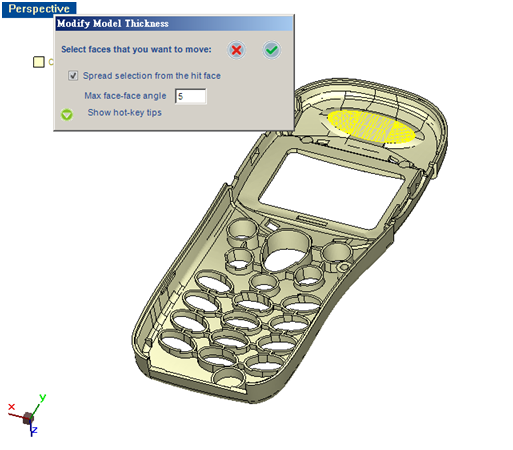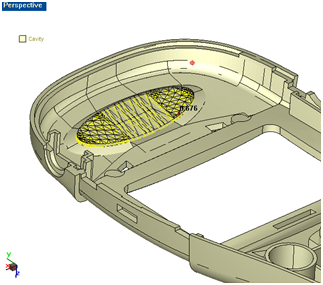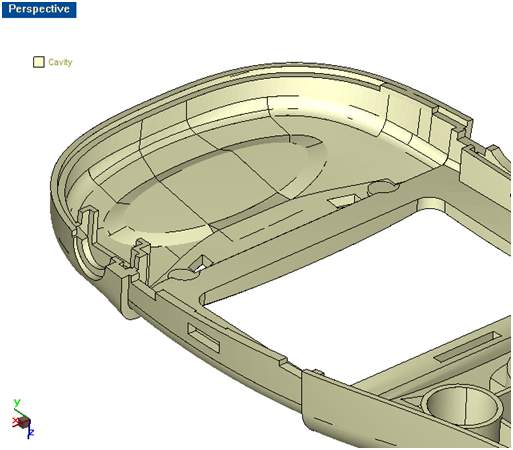TIPS&TRICKS
An Easy Way to Achieve Design Changes
Except for eDesignSYNC, which provides integration between eDesign and the CAD environment, eDesign itself can now perform simple geometry modifications as well. You can quickly perform design modifications without leaving the eDesign environment thanks to the new Modify Thickness function! If you are uncertain about the effect of any feature thickness change to the flow behavior, you can run multiple simulations, then select the most desirable design and lock it in. The simple procedure is as follows: