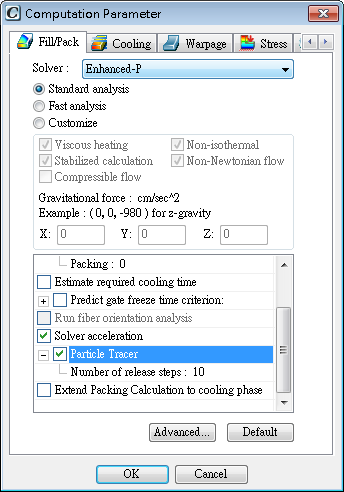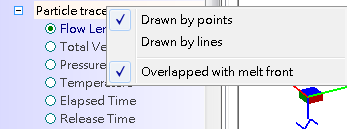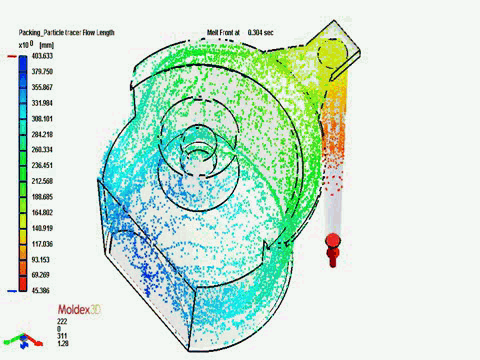The new release of Moldex3D R11.0 allows users to visualize polymer particle filling behavior inside cavity. This new feature is called “Particle Tracer,” which is performed by Fill/ Pack solver and the analyzing result is available only in Flow Result. Particle Tracer can show flow length, velocity, pressure, temperature, or elapsed time on particles, providing in-depth insights into particle filling behavior to further forecast the potential problems induced by filling behavior.
STEP 1. Start by opening the computation parameter dialog box and simply check “Particle Tracer.” Use “Number of release steps” to set the release time for particles during the Fill/Pack duration.
STEP 2. After the Fill/Pack analysis, particle tracer results will be available and user can choose to draw by points or by lines for displaying the results. Melt fronts can also be shown at the same time.