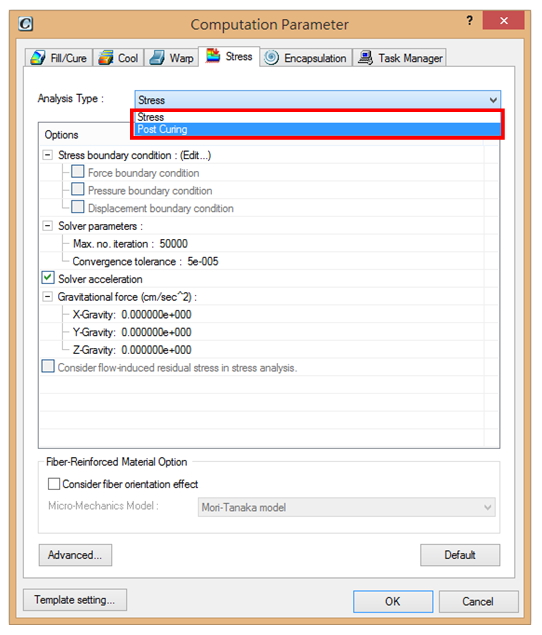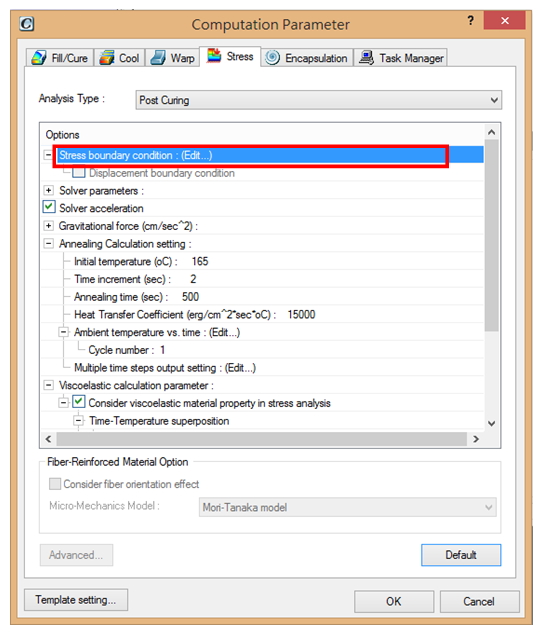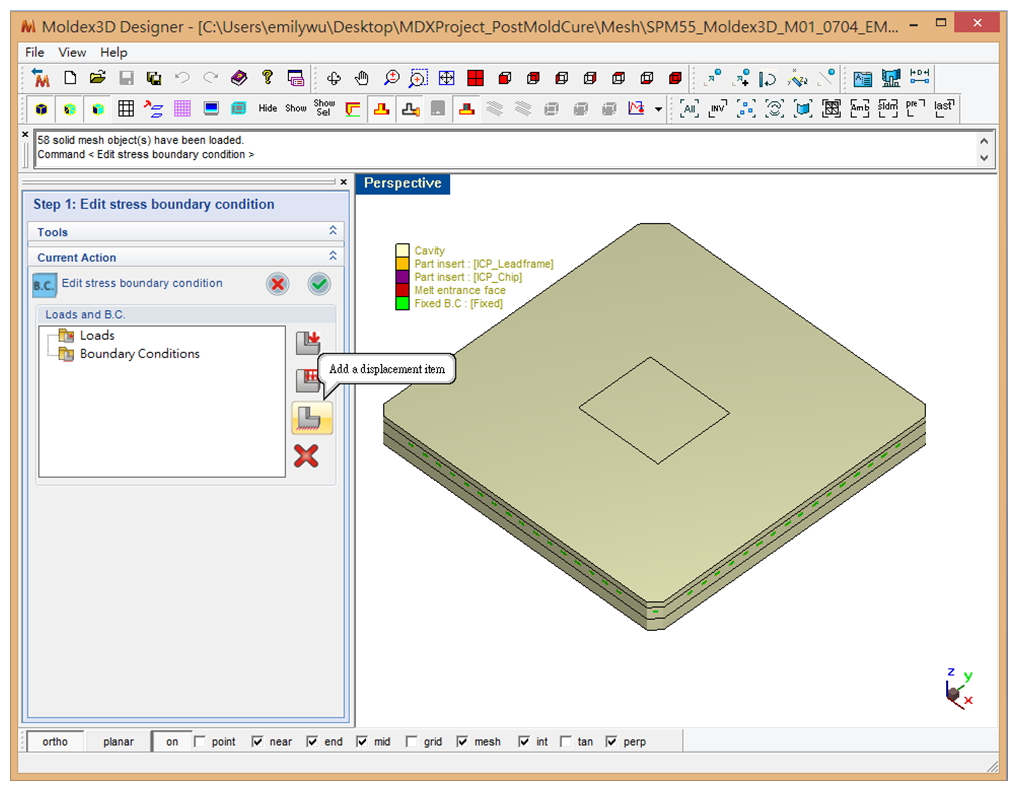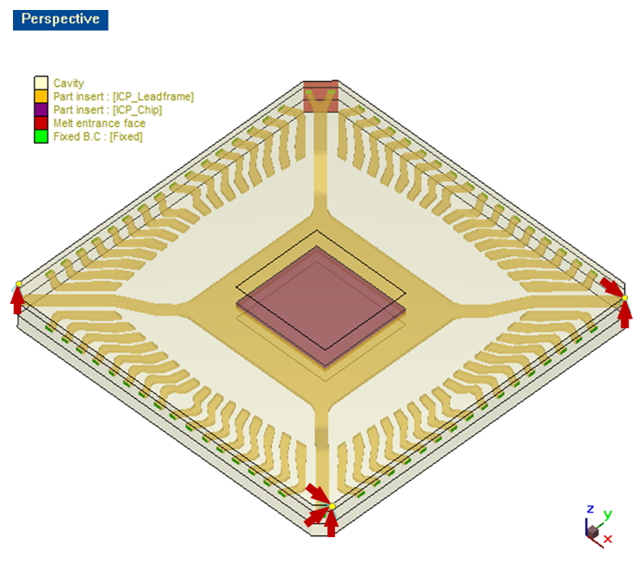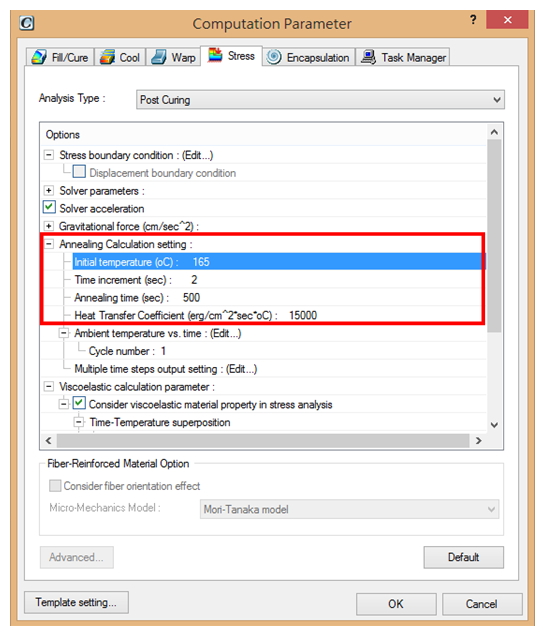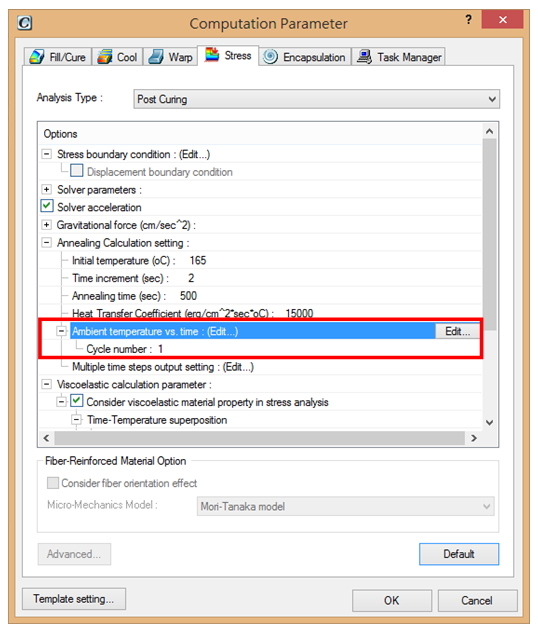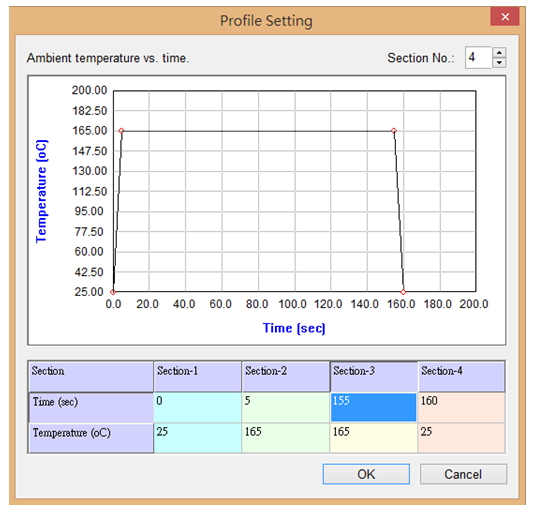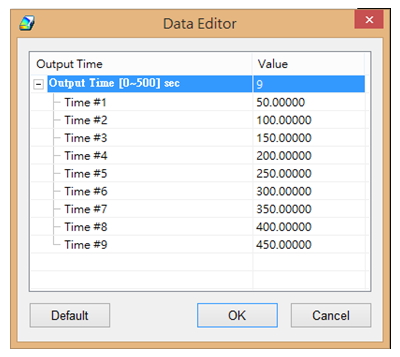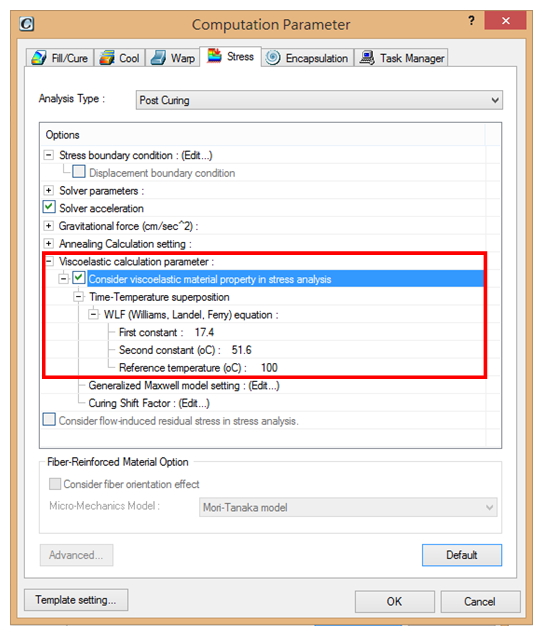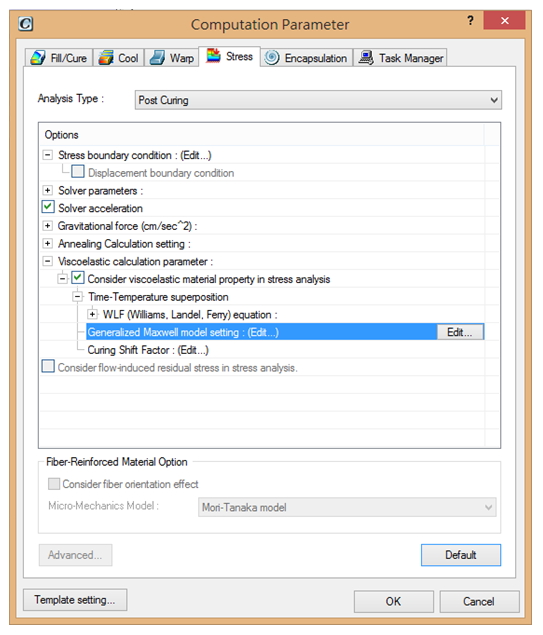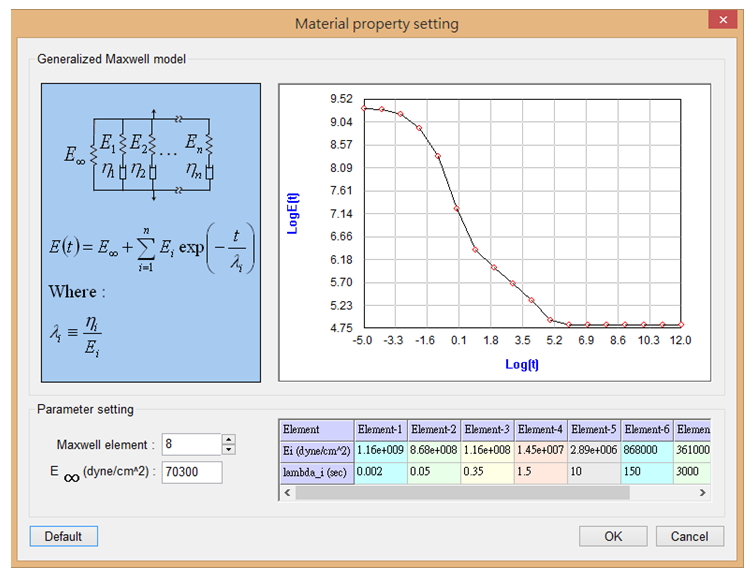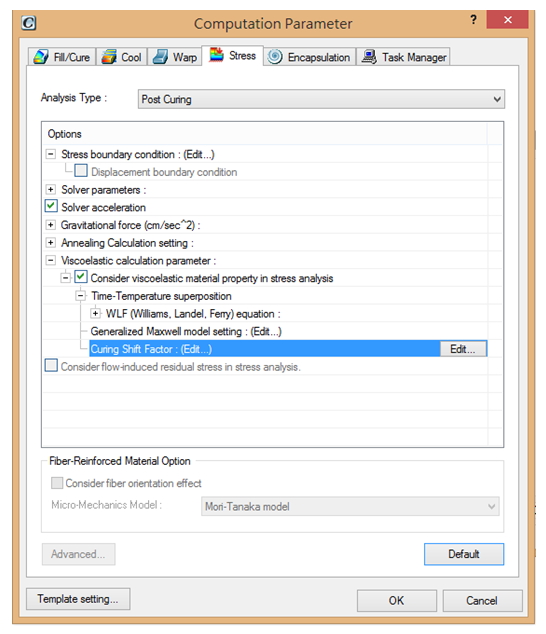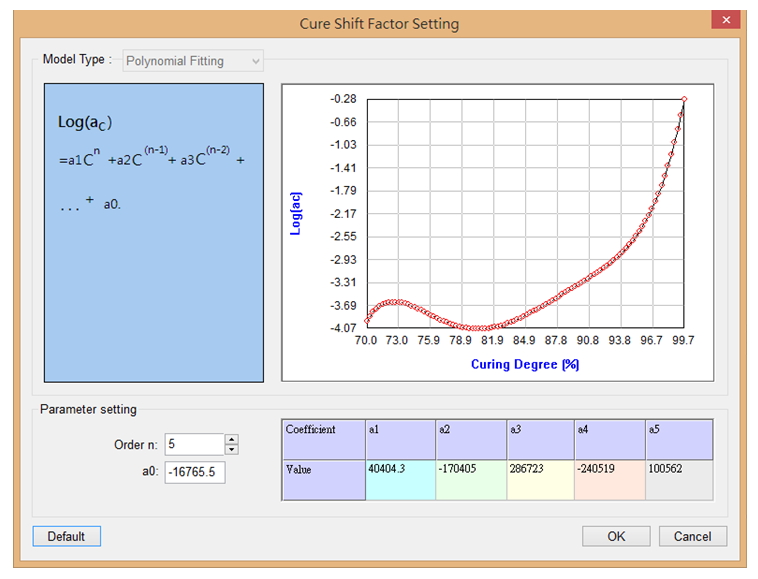熱硬化性樹脂を加熱することでポリマーの重合が始まります。架橋剤の作用により、反応成分の官能基周囲に化学架橋点と架橋構造ネットワークが形成されます。架橋反応はポリマー鎖を強化し、強固な三次元構造を形成します。
硬化後工程は、部品または金型を昇温環境に置くことで硬化を加速させ、材料の物理特性を最大まで引き出す処理です。硬化後工程によって、架橋反応を促進させ、さらにポリマー分子を整列させます。金属の加熱時と同様に、熱硬化性樹脂の硬化後処理は、材料の物理的性質(引張強度、曲げ強さ、熱変形温度、等)を、室温環境よりも向上させることが可能です。(https://www.hapcoweb.com/faqs_postcure.htm)
Moldex3D R14.0のPost Curing(Post Mold Cure/PMC)解析は、一般的な硬化後工程だけでなく、金型硬化(In-Mold Cure/IMC)解析にも利用できます。このツールを利用することで硬化状況や物理的強度を容易に確認できます。
材料データとして、熱硬化性プラスチックが受けるPVTC(圧力、温度、架橋反応がもたらす体積変化)と粘性特性を入力します。エポキシ樹脂の硬化収縮はICパッケージの品質に著しく影響します:製品の反り変形が熱収縮と硬化収縮により支配されていることをP-V-T-C方程式により確認します。また、粘弾パラメーターも成形後硬化(PMC)と金型硬化(IMC)製造プロセス中で必須のパラメーターです。
Moldex3D R14を使用してPMC解析を行う場合の例と手順は以下の通りです:
Step 1. Computation Parameter(計算パラメーター)を開きます。Stress(応力)タブを開いてAnalysis Type(解析タイプ)をPost Curing(硬化後)に設定します。
Step 2. Stress Boundary Condition(応力境界条件)を開き、Editをクリックします。Moldex3D Designerが開きます。
境界条件を入力し、OK ![]() をクリックし手設定を保存します。
をクリックし手設定を保存します。
注: 基準点は以下の手順で作成します。解析の変位量はこの基準点に基づきます。1)直交点を3つ選択します。2)方向を3つ指定して、1つめの点に固定します。3)x方向とz方向を指定して、2つめの点に固定します。4)z方向を指定して、3つめの点に固定します。
Step 3. Annealing Calculation setting(アニーリング計算設定)をクリックし、「Initial temperature」(初期温度)、「Time increment」(時間増分)、「Annealing time」(アニーリング時間)の各項目を入力します。「Time increment」には、反復計算の実行間隔を入力します。時間増加は解析の反復周期の回数とします。
Step 4. Ambient temperature vs. time([環境温度-時間])設定ページを開き、硬化後工程に合わせて設定を編集します。
Step 5. Multiple time steps output setting(タイムステップ出力設定)をクリックします。出力を行う時間間隔、および、出力を行う時間を値で指定します。
(注: Outout Time(出力時間)は「Time increment」(時間増分)と一致させます)。
Step 6. 「Consider viscoelastic material property in stress analysis」にチェックを入れ、応力解析における粘弾性材料特性を考慮します。Time-Temperature superposition(時間-温度の重ね合わせ)パラメーターを入力します。以下は、Moldex3DがサポートするWLF方程式です。
(注:デフォルトのWLF方程式を粘弾性計算パラメーターとして使用できます。)
Step 7. Generalized Maxwell Model setting(Maxwellモデル一般設定)を開きます。
材料の性質に基づいて、パラメーターを入力し、図を選択します。
Step 8. 「Curing Shift Factor」(硬化変換係数)を開きます。
材料特性に基づいて、パラメーターを入力し、図を選択します。
Step 8. 「Analysis sequence setting ![]() 」(解析順序設定)をダブルクリックし、「Stress-S」(応力 – S)解析を実行します。
」(解析順序設定)をダブルクリックし、「Stress-S」(応力 – S)解析を実行します。
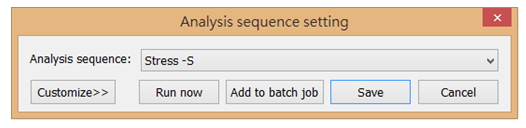
(注: IMC(In Mold Curing)解析では、応力計算の前にFilling(充填)解析を実行し、充填完了時の応力状態を考慮する必要があります。 さらに、PMC(Post Mold Curing)解析を行う前にはFilling解析とCuring解析を実行する必要があります。)