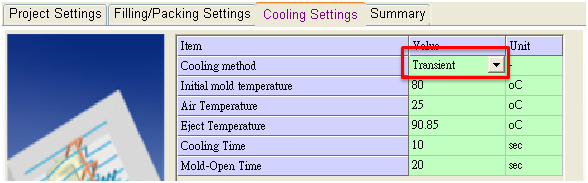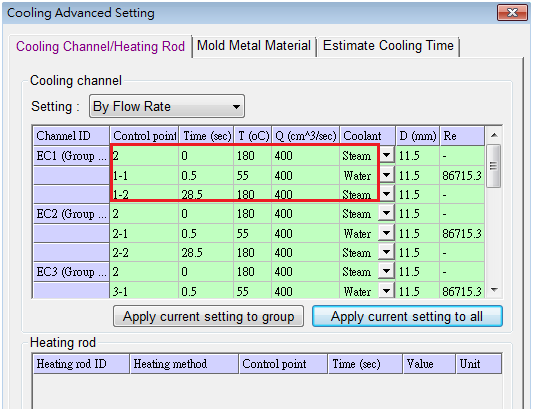To satisfy the needs of CAE analysis for variotherm molding process, Moldex3D provides comprehensive tools to simulate various rapid heating and cooling molding conditions, integrating fully transient true 3D numerical approach by considering the interplay between filling, packing and cooling stages.
The following tips are essential for performing the variotherm analysis in Moldex3D.
STEP 1. Under Process Condition>Cooling Settings, users need to change the “Cooling method” to “Transient” in order to simulate variotherm process.
STEP 2. Next, under Process condition>Cooling Settings>Cooling Channel/Heating Rod, users can set temperature and coolant media at different times.
Take a look at the chart below, which shows the temperature settings in one cycle time
| One Cycle Time | Mold Temperature |
| 0-0.5 sec | Fill: Mold temp is kept high at 180℃ |
| 0.5 – 28.5 sec | Pack /Cool: System is cooled rapidly to 55℃ for part to eject |
| 28.5 sec | Mold open and close for next cycle: system is heated rapidly to 180℃ |